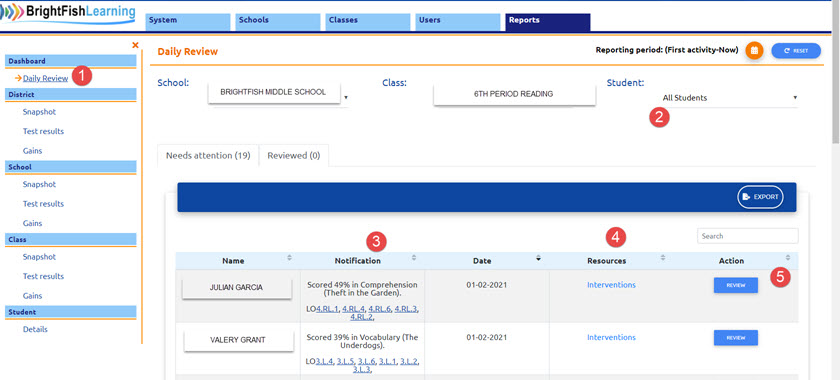Use the Daily Review report to monitor issues and document actions. Click on the Reports tab and follow these steps:
Step 1: Select Daily Review from the left sidebar menu.
Step 2: View all students or select one student to display.
Step 3: Review the “Needs attention” notifications to see the story title, issue and missed objectives.
Step 4: Click the Interventions in the Resources column for suggestions and worksheets.
Step 5: Press the Review button to document your actions with the student. Once you save your actions, the item will move to the “Reviewed” tab.
Notifications can be exported to a .csv file for easy printing and saving.