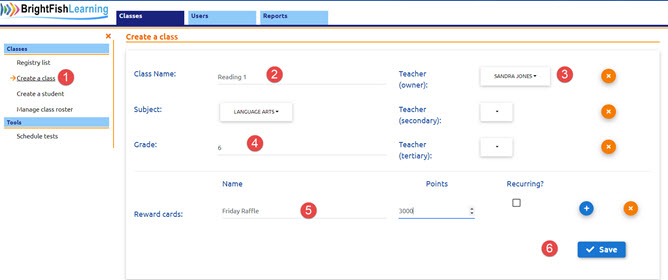In your Teacher Dashboard, create classes in the Classes tab.
Step 1: Click on Create a class in the left sidebar menu.
Step 2: Type a name for your class.
Step 3: Select a teacher from the drop-down list of staff users. (If teachers are missing, you will need to create them in the Users tab under Staff registry.)
Step 4: Select the grade level for your class.
Step 5: Add reward cards (optional): These will be redeemable in the Games Room for students enrolled in this class.
Step 6: Save your class. You will now see your class in the Classes Registry list.
Next: Assign students to your classes.