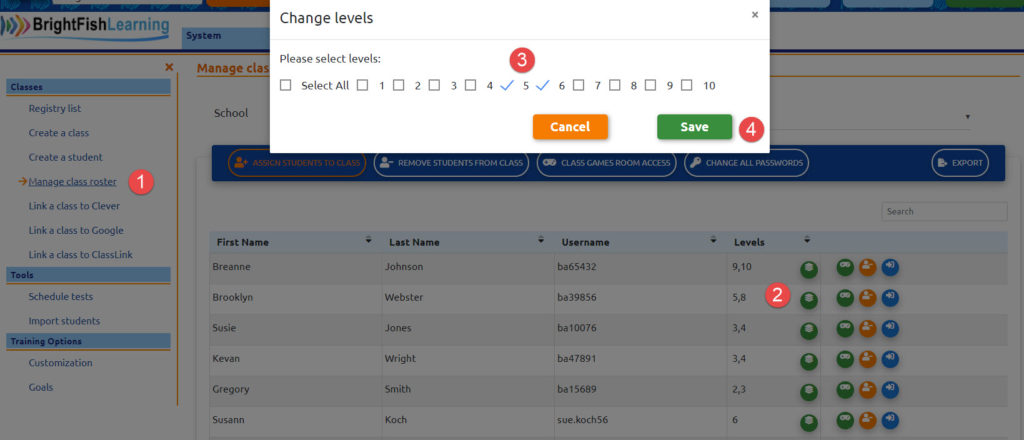If your student has finished the assigned training stream and you need to add a new level, you can do that in the Classes tab.
Step 1: In the Classes tab, select “Manage class roster” and choose the class you want to view.
Step 2: Locate the student name. Under the “levels” column, click on the stacked books icon.
Step 3: Click on the level you would like to add.
Step 4: Save your changes. The new level will be shown in the roster.
Note: If you would like to remove a level, just click on the box to deselect it and save your changes.