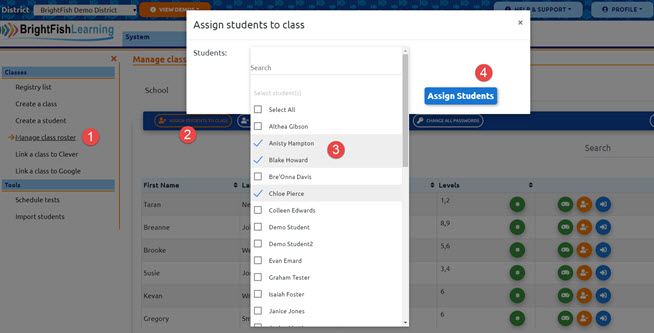After you create users, you can assign them to classes:
Step 1: Select Manage class roster from the left sidebar menu. If you are managing more than one class, select the class you want from the drop-down list.
Step 2: Click Assign students to the class.
Step 3: Select the students you want to add – click the box next to each name – it will appear as a checkmark.
Step 4: Click Assign Students. Now the students are enrolled in your class.