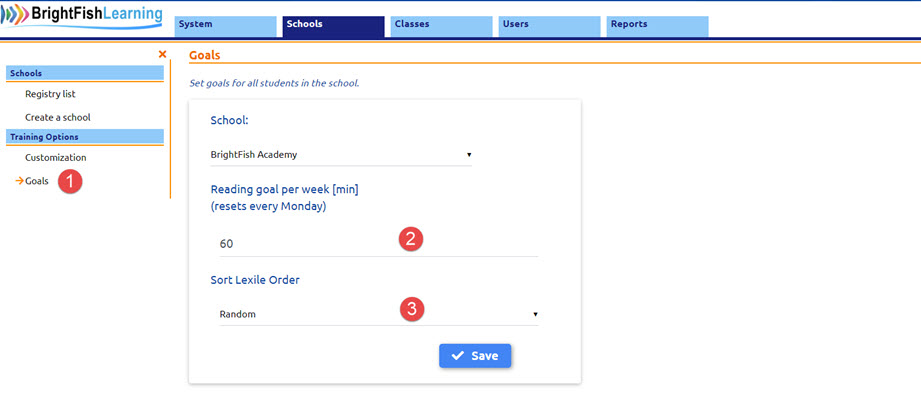You can set or change training goals for students’ work in BrightFish Reading. Click on the Schools or Classes tab and follow the steps below.
Step 1: Under Training Options, select Goals from the left sidebar menu.
Step 2: Type in the goal for minutes per week of time on task.
Step 3: Select the Lexile order for the display in the stories menu. (The default is ascending.)
Once you save your changes, they will appear the next time students log into their dashboards.