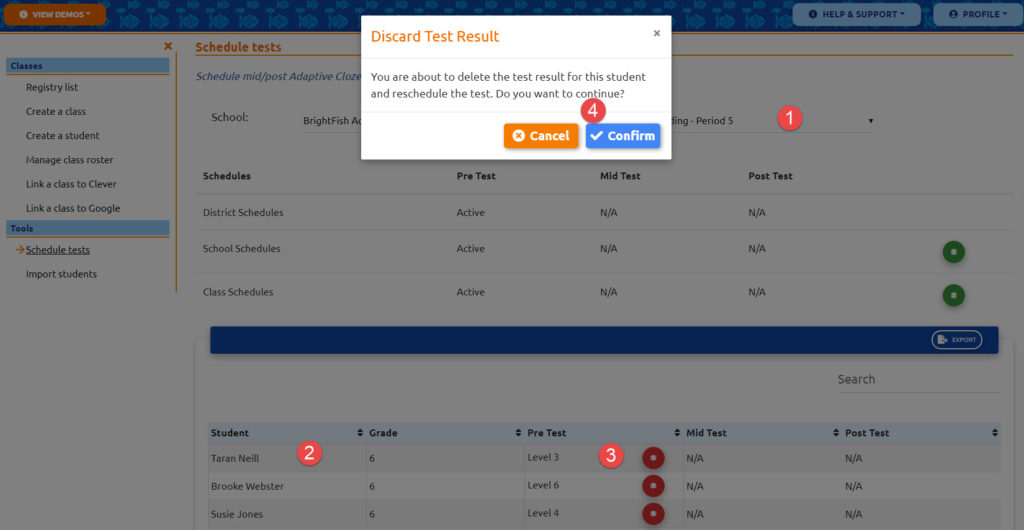If you are concerned that one of your students didn’t focus on the test, you have the option to reschedule it. Follow these steps:
Step 1: Click on the Classes tab and select your class.
Step 2: Locate the student whose test you would like to reschedule.
Step 3: Click on the “Discard test” icon.
Step 4: Press “confirm” to delete the existing test result and reschedule the test.
Your student will now see a new quiz on their dashboard. The previous test results will no longer be available in your reports screen. Once the student finishes the re-test, the result will appear in the Test Results report.