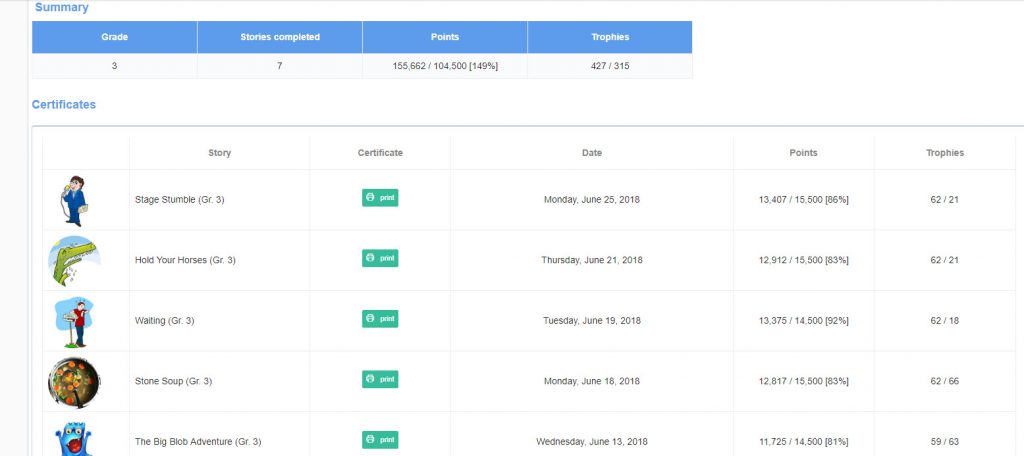Story certificates can be printed from the Teacher Dashboard:
Step 1: Log into your page and click on the Reports Tab.
Step 2: Click on Student Details on the left sidebar menu and select the student to view.
Step 3: Click on the blue Certificates button to launch the certificates page.
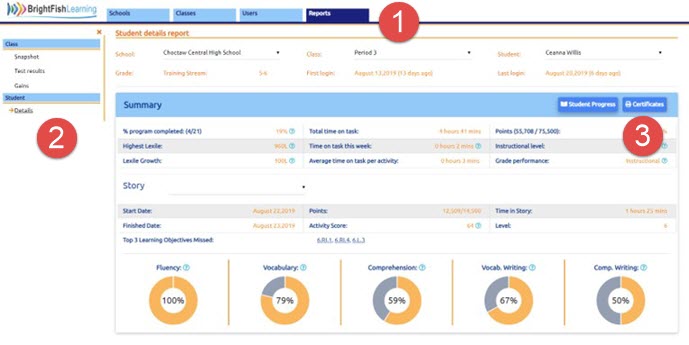
Step 4: Print a story certificate by clicking on the green “print” button next to the story title. This will generate a PDF that you can print.