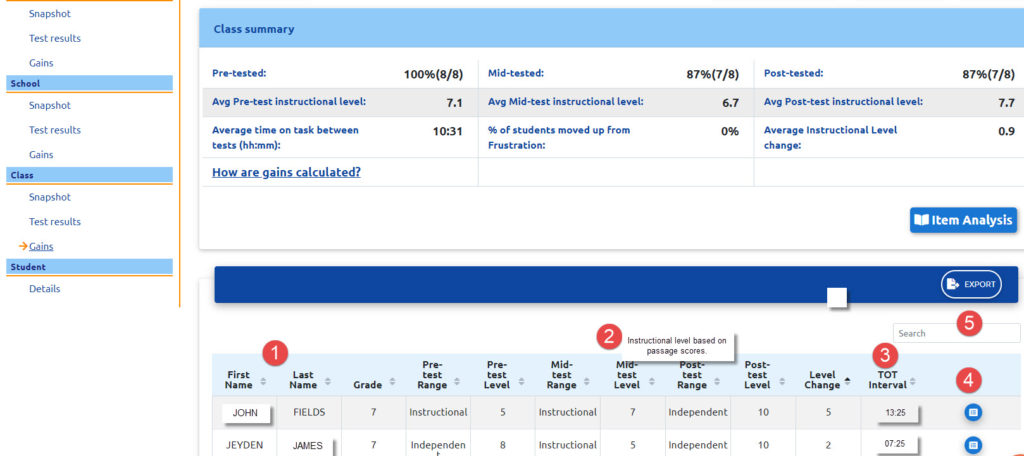BrightFish Class reports have been updated!
Here is an overview of what’s new:
Class Snapshot Report
- Sort any column using the up/down arrows.
- View notification alerts in the Stream column.
- Hover over any heading to see a more detailed description.
- Click on the “View Data” icon at the far right of the student row.
- Search by typing in the student’s name – that record will display on the screen.
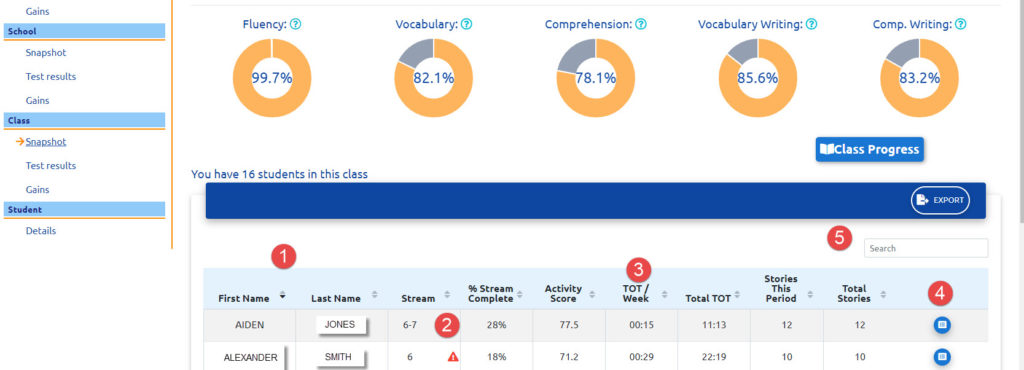
Class Gains Report
- Sort the report by first name, last name or any of the column headings.
- Hover over a heading to get a more detailed description.
- A new TOT Interval value shows the time on task between tests for each student.
- Click the “View Data” icon to see the Student Details report.
- Search for a student in the Search box – type in the student name and just their information will display.