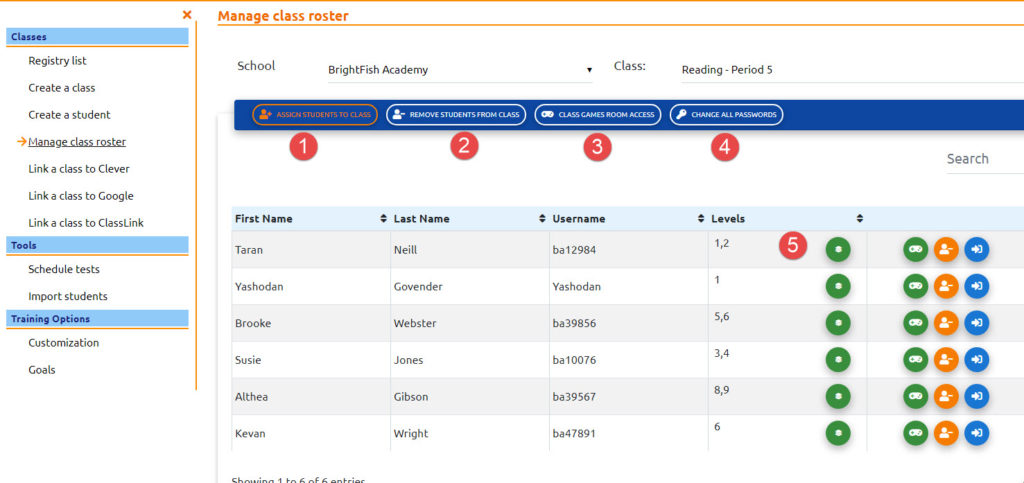In the BrightFish Reading teacher dashboard, it’s easy to manage your class settings. Here are some of the options:
- Assign students: Click on assign students and select the ones you want to add.
- Remove students: Click on remove students and select the ones you want to remove. (Click on the orange person icon to remove 1 student at a time.)
- Manage games room. Enable (green) or disable (red) the games room for all students. (Click on the game console to disable/enable for 1 student.)
- Change class password: Type the new password you want to use and confirm/save it.
- Change levels: Click on the green books icon to adjust the level – add or remove.