Linking classes to Classlink enables teachers to access Bright Fish rosters and reports. Coaches (or other administrators) will need to link classes prior to starting with students. Note: This feature is only open to coaches and administrators.
1. On the left sidebar menu of the Classes tab, click on “Link a class to Classlink.”
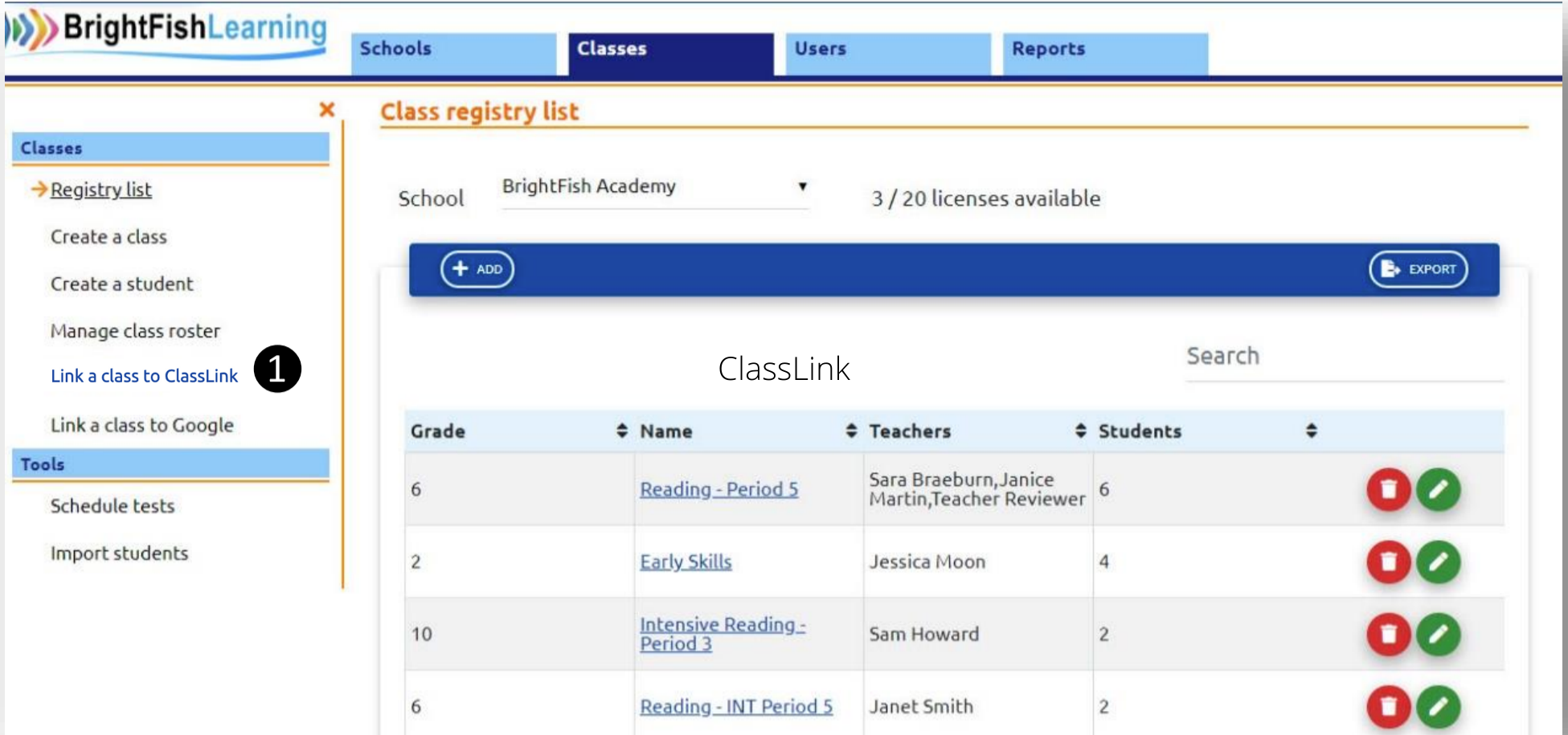
2. Click on the green button next to the class you would like to link.
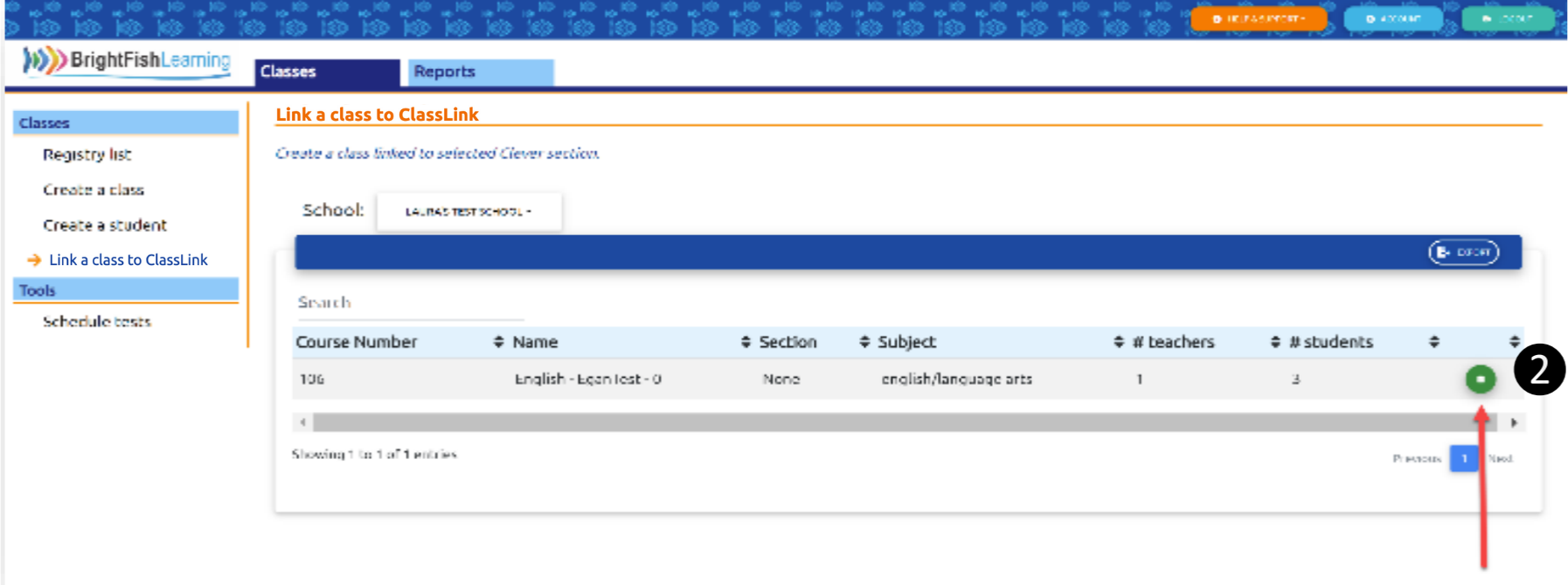
3. Click “Link.” Repeat the process for each class you would like to link.
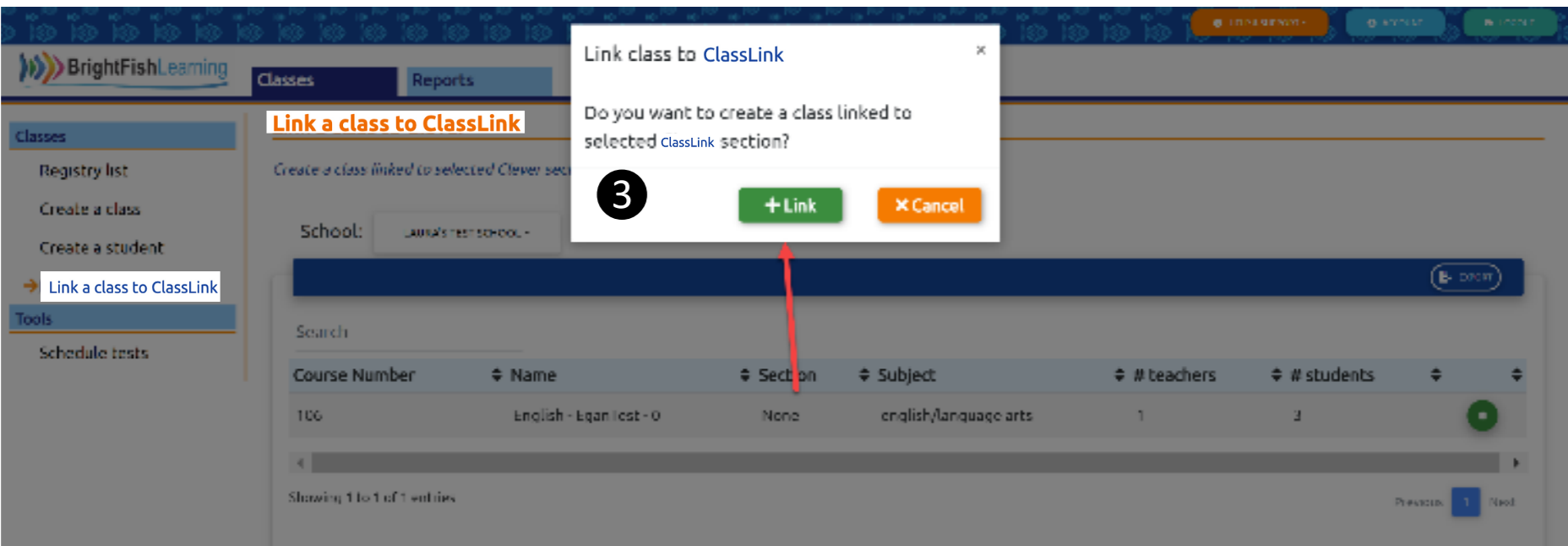
4. To view your linked classes, click on “Registry List” in the left sidebar.
5. The classes that are linked will appear in the list.
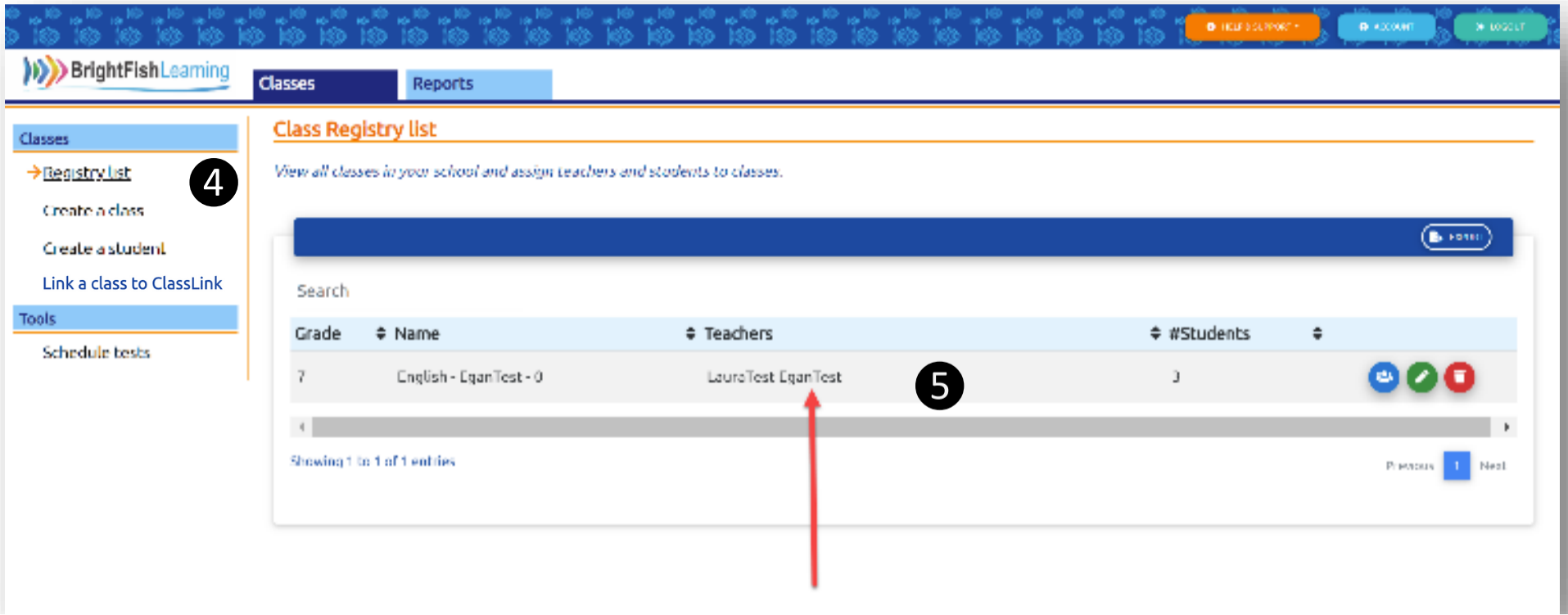
Once classes and students have been linked to Classlink, the rosters will be updated nightly. (Synching schedule may differ from district to district.)


