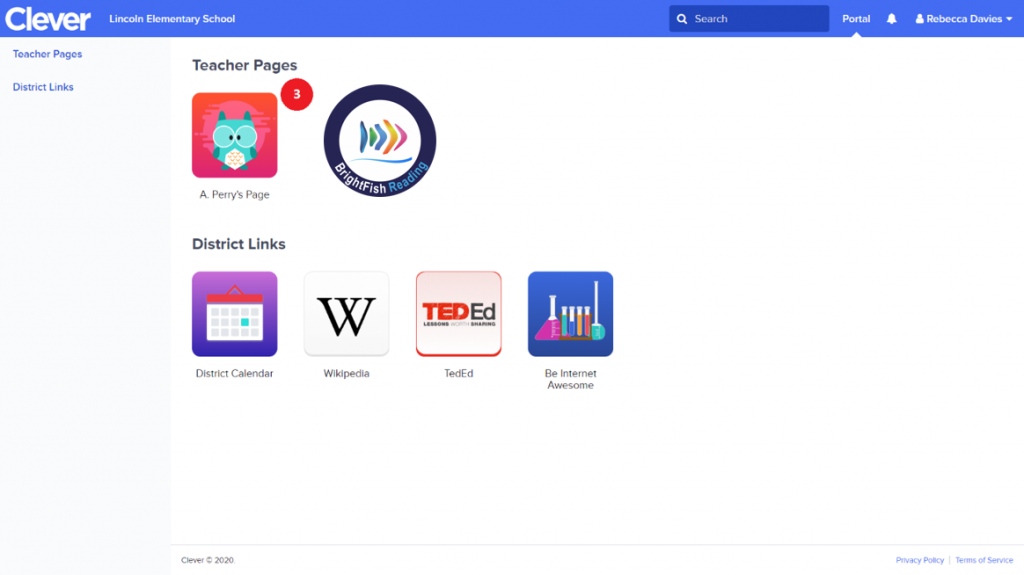After you install BrightFish Reading in Clever, your students should be able to see the BrightFish Reading icon in their portal.
If they don’t see it in the Clever page you shared with them, it’s possible that the program wasn’t installed on that page.
To install BrightFish Reading on the page you’re sharing with students, go to https://clever.com/library/app/brightfish-reading.
Now follow these steps:
STEP 1: Log into Clever with your teacher account.
STEP 2: Navigate to the Page Installs subsection on the right panel and add BrightFish Reading to the appropriate pages. If you would like to learn about Clever pages, click here.
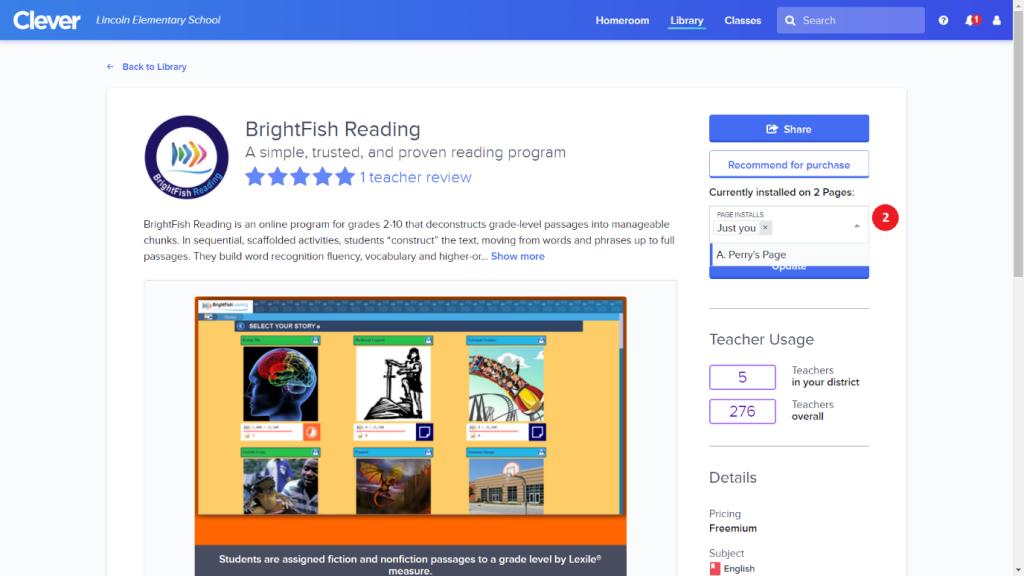
STEP 3: Your students can now log into their Clever portal and click on your shared page. The BrightFish Reading icon will be listed in your shared page.