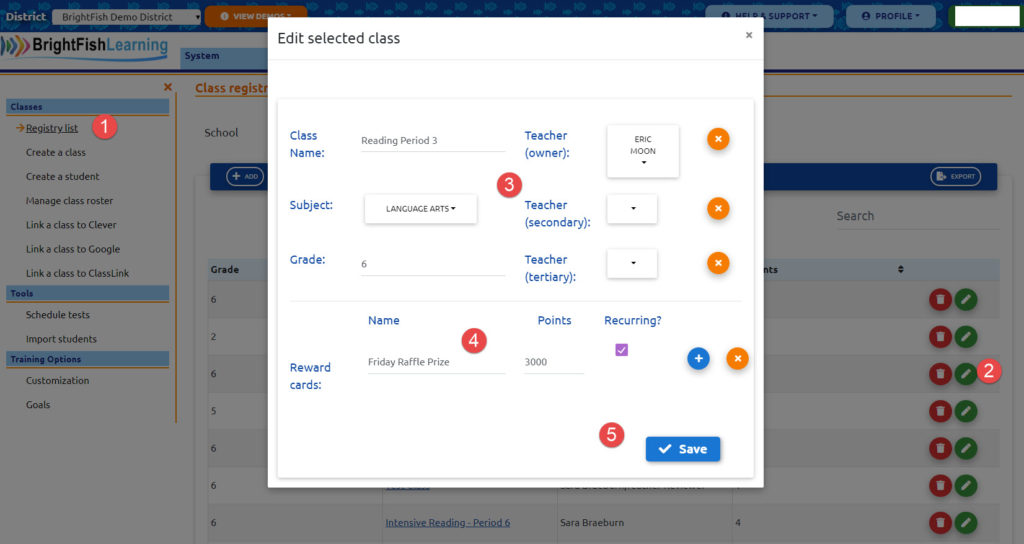At any time, you can edit your class details from the Classes tab.
- Select Class Registry from the left sidebar menu.
- Click on the “pencil” icon next to the class you would like to edit.
- Edit any of the available fields – change the name, add co-teachers, change the grade.
- Add a reward card that will appear in your students’ games store. Give it a value and click recurring if you want students to be able to use it more than once.
- Save your changes.