
23 Jul Anyone There? 7 Tips for Improving Online Training
1. Don’t go back to basics:
Send out pre-training resources to introduce the instructional tool so that teachers aren’t absorbing it for the first time. Going through extensive product features and demos can be very one-sided and tedious for attendees.
2. Keep it chunky:
Break the session down into “chunks” that can be easily learned and recalled after the training. If you’re doing one training session, limit it to no more than 60 minutes with the topic split into logical sections. Having a tight structure forces the presenter to stay on topic and the listeners to keep up. An example for a 45-minute session: 10 minutes for a pedagogical review, 10 minutes to cover class tools and reports, 15 minutes for instructional strategies and 10 minutes for Q&A.
3. Use real data:
Teachers want to see real-life scenarios and tangible examples to reinforce concepts. Prepare model data and hands-on demonstrations of typical student scenarios for each part of your training program.
4. Share peer strategies:
Call on “super users” who can share their experiences and tips for getting the most from the tools and offer insights about overcoming barriers in technology and scheduling. Teachers like to hear from their colleagues about how they made your product work in the classroom, particularly as part of distance learning.
5. Record the session:
Send out the recorded version along with links to additional resources, such as sample pacing guides and lesson plans. Your super users can be very helpful in suggesting ways to customize plans for the particular requirements of each school.
6. Schedule a follow-up:
Rather than cover everything teachers will need to use your program, give them the information they need to get started and plan another session. Four to six weeks after the introduction, use class data for a deeper dive into examples and showcase advanced tools.
7. Provide timely support:
Teachers will have most of their questions after they start using your program with students. They need time to develop confidence in using the program as part of their classroom instruction. Offering different ways to get in touch – email, live chat, phone – gives teachers meaningful, relevant support as questions come up in the implementation.

BrightFish Literacy Leader Update for April 2022
April is a busy month of testing and seeing how much growth students have made this year. It can be a stressful time, so we’ve pulled together tips for reviewing gains data and understanding growth metrics. Post-Testing It’s that time again! The district test schedules

Practice makes perfect: Overlearning to read
Below-level readers often have an underdeveloped capacity for working with text as a pathway for learning. One way that technology can help students create increased capacity for reading is through “overlearning,” which basically means continuing to learn a skill even after you have mastered it.
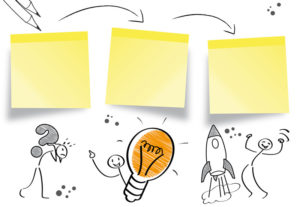
Reading is a process. So what’s missing?
Many teachers observe that their students are good decoders of text, but they just can’t comprehend it. So what’s going on? Reading comprehension is comprised of underlying skills working together in unison. When one of those parts is underdeveloped or inefficient, students struggle to understand

Are we there yet? Evaluating progress for struggling readers
Progress is personal to every child. Amazing growth for one student is a disappointing slide for another, and it’s the work in-between assessments that offers a more complete picture of skill development. Struggling readers often have a lot of ground to cover, making it even

It’s the most wonderful time for reading
It’s been a challenging few months for all of us, but teachers and students have been working diligently to overcome the uncertainty of this unusual school year. The holidays may be longer than normal this year, so it’s time to get creative! Here are a

Inspiring instruction: How to engage struggling readers in virtual learning
Most of us are finding it hard to concentrate these days. Add in hybrid learning, online instruction, quadmesters and other changes, and it’s not difficult to figure out why many students are struggling. For below-level readers, there are even more barriers. While younger students have



No Comments