Please search something !
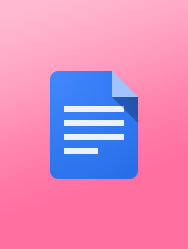
Create classes in Getting Started
In your Teacher Dashboard, create classes in the Classes tab. Step 1: Click on Create a class in the left sidebar menu. Step 2: Type a name for your class. Step 3: Select a teacher from the dro ...
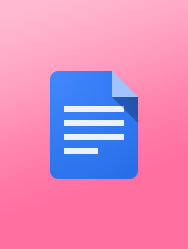
Weekly pacing guide in Articles
Getting started with BrightFish Reading? View the weekly pacing tips: Weeks 1 and 2 Weeks 3 and 4
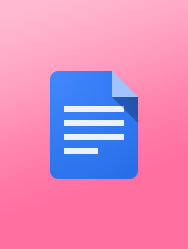
Vocabulary strategies in Articles
Review suggested interventions for students struggling with learning objectives in vocabulary. You will find: explanations of BrightFish scoring criteria tips for reviewing data for vocabulary ...
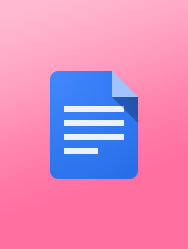
Assign students in Getting Started
After you create users, you can assign them to classes: Step 1: Select Manage class roster from the left sidebar menu. If you are managing more than one class, select the class you want from ...


